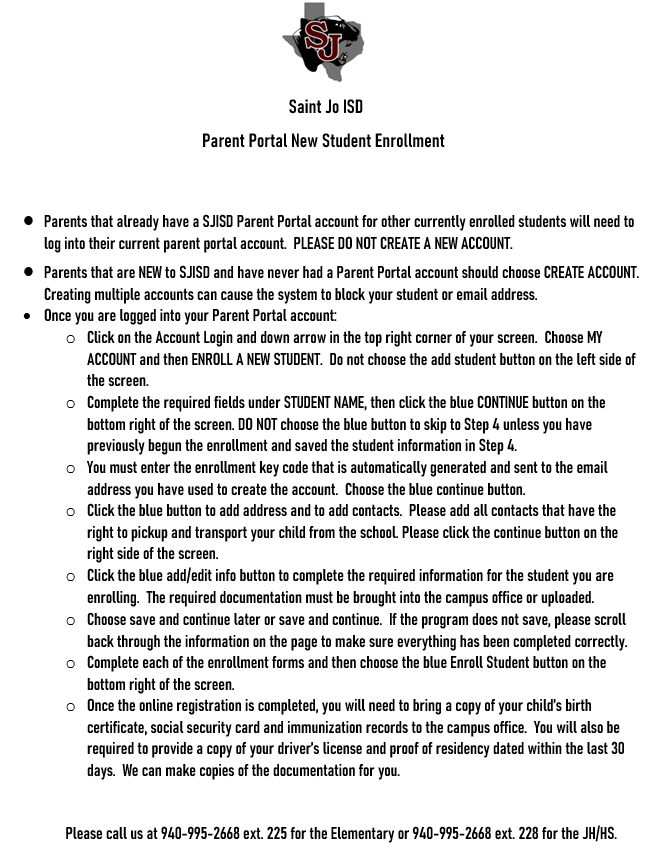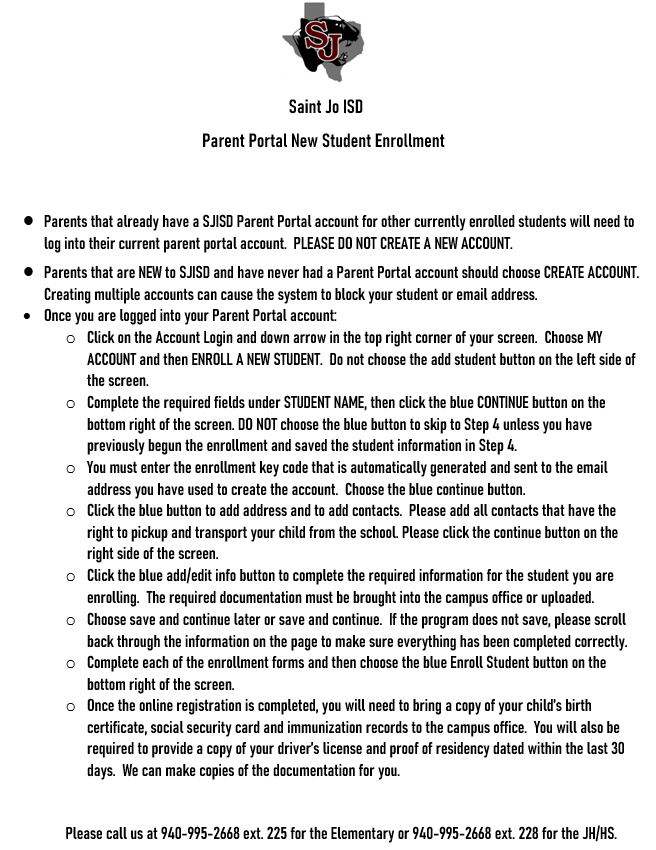New Student Registration for 2024-2025 School Year
NEW Student Registration is open!
Click Here to Access Parent Portal to Start Registration
Click Here to Access Step-By-Step Instructions or see below
We offer:
Full Day 3K
3K requires an $18/day activity fee that is paid monthly.
To be eligible for 3K enrollment, a child must be 3 years of age on or before September 1, 2024.
Full Day Pre-Kindergarten
To be eligible for Pre-Kindergarten, a child must be 4 years of age on or before September 1, 2024.
Kindergarten—12th grade
To be eligible for Kindergarten enrollment, a child must be 5 years old on or before September 1, 2024.
Transfer Students
All transfers are subject to the following:
• Space available in that particular campus grade level
• Appropriate attendance
• Grades of at least 70 in all classes
• Passing scores on all of the most recent state assessments
• Excellent behavior
• Student’s need for special instructional services
*Meeting any of the above criteria does not guarantee approval. Saint Jo ISD will not increase staffing allocations to accommodate transfer requests. Consideration of the effect of the transfer may differ at elementary and secondary schools.
Click here for a transfer application
Parents will need to bring their driver’s license, the child’s birth certificate, social security card, immunization records, and proof of residency to the appropriate SJISD office after the online registration forms have been completed.